PyCharm for Python
In this book, we use Python 3.7 and above, and you can download IntelliJ PyCharm Community to facilitate the developing.
Create an empty project
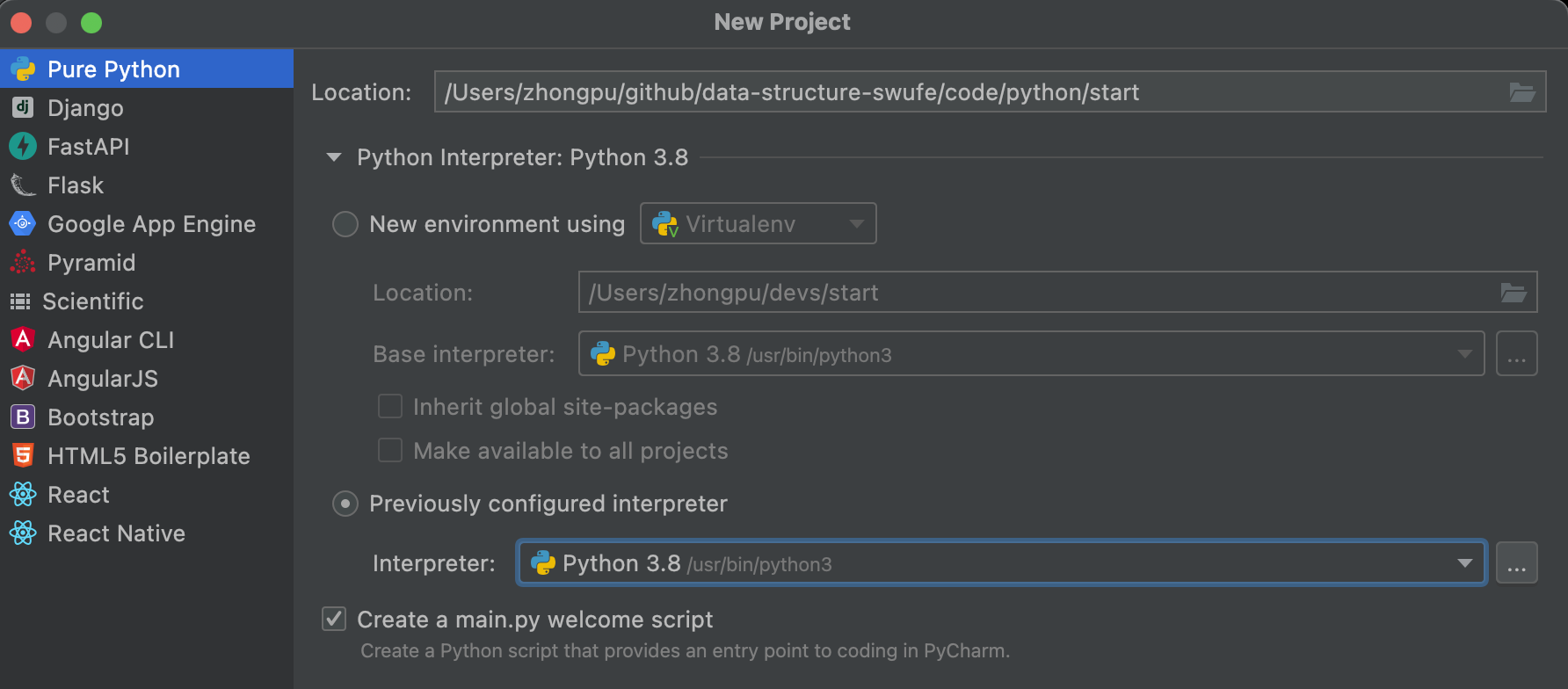
As for Python Interpreter, you can choose either New environment using1 or Previously configured interpreter.
A few notes for installing Python
As for MacOS, Python 3 is a built-in software, so in general, you do not have to install it again. Of course, if you would like to do something with machine learning and deep learning in the future, Miniconda or Annoconda is preferred.
As for Windows, you can install Python 3 from sources in the following:
- Python 3 Official: recommended for beginners
- Annoconda: recommended for intermediates
- Miniconda: recommended for experts
During the installation, it is fine to always click Next and use the default settings if you don't know what they mean.
1 Python virtual environment is a very useful tool to isolate your developing settings.